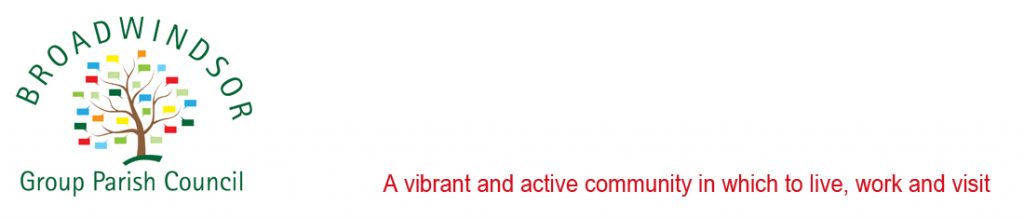NOTICE OF CASUAL VACANCY to be filled by Co-option
THE PARISH OF BROADWINDSOR
The Returning Officer at Dorset Council has confirmed that the Regulation 10 requests from electors has not been fulfilled and the Council can now fill the casual vacancy by co-option.
NOTICE is hereby given that pursuant to Rule 8 of the Local Elections (Parishes and Communities) Rule 1986 the Council will fill the casual vacancy by co-option.
The Council may co-opt any person who is legally qualified to hold such office, and who is willing to serve provided they are a British citizen, or a citizen of the Commonwealth or the European Union, and are neither the subject of a bankruptcy restriction order or interim order or have, within five years before the day of the election, been convicted in the United Kingdom of any offence and have had a prison sentence (whether suspended or not) for a period of over three months without the option of a fine.
Provided the person also satisfies at least ONE of the following they may apply.
- They are registered as a local government elector for the Parish
- They have during the whole of the preceding twelve months occupied as owner or tenant, any land or premises in the Parish
- Their principal or only place of work during the preceding twelve months has been in the Parish
- They have during the whole of the preceding twelve months resided in the Parish or within 4.8 km of it
- They are 18 years or older on the day they become nominated for election
Written expressions of interest (and CV) from persons wishing to serve as a Councillor need to be submitted to the Clerk to the Council within 21 days of the date of this notice (excluding Saturdays, Sundays, Christmas Eve, Christmas Day, Good Friday and Bank Holidays).
The closing date for the written submission of interest is 5.00 pm, Friday 14 April 2023 and following that date the Council will fill the casual vacancy by co-option.
DATE: 14 March 2023
SIGNED: Helen Cudmore
CLERK TO THE COUNCIL AND PROPER OFFICER