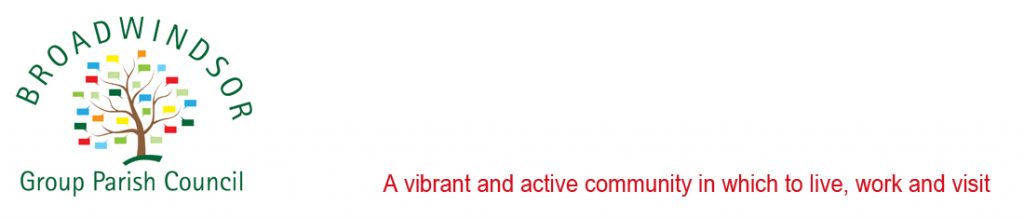Accessibility Statement for Broadwindsor Group Parish Council
Broadwindsor Group Parish Council is committed to ensuring digital accessibility for people with disabilities. We are continually improving the user experience for everyone, and applying the relevant accessibility standards.
Measures to support accessibility
Broadwindsor Group Parish Council takes the following measures to ensure accessibility of Broadwindsor Group Parish Council:
Include accessibility as part of our mission statement.
Include accessibility throughout our internal policies.
Integrate accessibility into our procurement practices.
Provide continual accessibility training for our staff.
Assign clear accessibility targets and responsibilities.
Employ formal accessibility quality assurance methods.
AbilityNet has advice on making your device easier to use if you have a disability.
Feedback
We welcome your feedback on the accessibility of Broadwindsor Group Parish Council. Please let us know if you encounter accessibility barriers on Broadwindsor Group Parish Council:
Phone: 01308 488440
E-mail: hello@broadwindsorgroup.gov.uk
Postal address: The Clerk to the Council, Broadwindsor Group Parish Council, The Old School House, Bridge Street, Netherbury, Dorset, DT6 5LS
Facebook: https://www.facebook.com/broadwindsorgroup/
We try to respond to feedback within 3 business days.
Conformance status
The Web Content Accessibility Guidelines (WCAG) defines requirements for designers and developers to improve accessibility for people with disabilities. It defines three levels of conformance: Level A, Level AA, and Level AAA. Broadwindsor Group Parish Council is partially conformant with WCAG 2.1 level AA. Partially conformant means that some parts of the content do not fully conform to the accessibility standard. Please see below for what these are.
Compatibility with browsers and assistive technology
Broadwindsor Group Parish Council is designed to be compatible with assistive technologies:
Although every effort has been made to check and test the combination of web browsers, assistive technologies, and operating systems available, there may be occasions when a combination of old or new and or mobile applications may cause a problem. Please get in touch if you have a problem with any of these.
Technical specifications
Accessibility of Broadwindsor Group Parish Council relies on the following technologies to work with the particular combination of web browser and any assistive technologies or plugins installed on your computer:
- HTML
- CSS
These technologies are relied upon for conformance with the accessibility standards used.
Limitations and alternatives
Despite our best efforts to ensure accessibility of Broadwindsor Group Parish Council, there may be some limitations. Below is a description of known limitations, and potential solutions. Please contact us if you observe an issue not listed below.
Known limitations for Broadwindsor Group Parish Council:
Issues with PDFs and other documents: They may not be marked up so they’re accessible to a screen reader because The accessibility regulations don’t require us to fix PDFs or other documents published before 23 September 2018. We will be aiming for any new PDFs or Word documents we publish to meet accessibility standards in the future.. Please contact us if you encounter an issue.
Assessment approach
Broadwindsor Group Parish Council assessed the accessibility of Broadwindsor Group Parish Council by the following approaches:
- External evaluation
Formal approval of this accessibility statement
This Accessibility Statement is approved by:
Broadwindsor Group Parish Council
Helen Cudmore
The Clerk to the Council
Formal complaints
Please email Helen Cudmore hello@broadwindsorgroup.gov.uk with any concerns or complaints that you may have with regards to this accessibility statement.