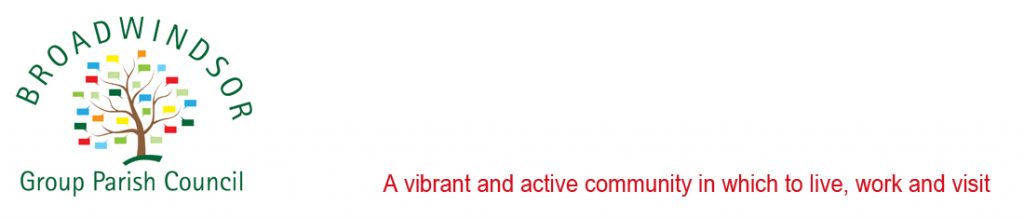If you would like to apply for a grant from the FMR Trust, please complete an application form. You can either,
- Complete and submit the online form below
- Download and print the form and return by email or post
- Contact the Clerk for a paper copy to be sent in the post
Your application will then be considered at the next FMR Trust Meeting.
Fields marked with an * are compulsory.
FMR TRUST GRANTS
INFORMATION AND GUIDANCE NOTES
- The FMR Trust was established in 1962 to support charitable activities for the benefit of local people.
- The Trust convenes its meeting each quarter, immediately after the Parish Council Meeting has ended. All Members of the Council except those representing Seaborough and Burstock attend as Trustees.
- The FMR Trust provides grants to groups and organisations within Broadwindsor, Drimpton and Blackdown for sporting and active recreational projects only.
- Grant requests must be made using the application form and will not be accepted in other formats.
- Whilst an application must be submitted to the Clerk of the Parish Council in writing, an opportunity will be made available for an applicant to make a verbal presentation to support an application if required. This may be arranged with the Clerk.
- As a condition of grant, you should include in all project publicity that support from the FMR Trust has been received. A project visit may be requested and attended by a representative of the Trust.
- As a condition of grant, you will be required to submit a short monitoring report six months after receipt of grant.
- Applicants will be informed of the outcome within one week of their application being considered by the Trust.
- Completed application forms and requests for further information should be directed to:
Clerk to the Council
Broadwindsor Group Parish Council
The Old School House
Bridge Street
Netherbury
Dorset
DT6 5LS
01308 488440
hello@broadwindsorgroup.gov.uk