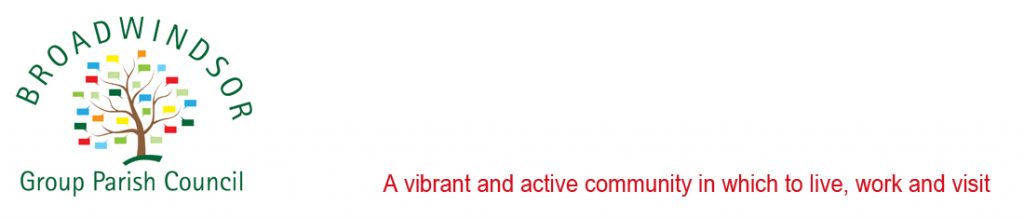Cookie Information
Cookies are small files stored on your computer. We use them on our website to provide and enhance the services we offer but do not store or share any personal information.
Change Cookie setting for your Web Browser
You can use the links below to change your browser’s Cookie settings for all sites or just for our site but doing so may cause some parts of our site to stop functioning.
Privacy Notice
Broadwindsor Group Parish Council is committed to managing personal information in line with current legislation and best practice, this includes the new General Data Protection Regulation (GDPR) which became active on 25 May 2018. Broadwindsor Group Parish Council complies with its obligations under the GDPR by keeping personal data up to date; by storing and destroying it securely; by not collecting or retaining excessive amounts of data; by protecting personal data from loss; misuse; unauthorised access and disclosure and by ensuring that appropriate technical measures are in place to protect personal data. Whenever you provide personal information, we will treat information in accordance with our Privacy Policy. Our Privacy Policy and Retention of Documents Policy can be viewed here.